-
When you enter the site you will be presented with a series of lists:
-

-
First a list of chapters, then lesson titles, then sub-lesson titles (if applicable) followed by the main lesson page. You can navigate from list to list by clicking on the items in each list.
-
 Once you have reached the main lesson page, click on this icon to show the individual phrases from that lesson.
Once you have reached the main lesson page, click on this icon to show the individual phrases from that lesson.
-

 From the lesson phrases page, the saved phrases page and the search for phrases page you can save and un-save phrases for viewing on the saved phrases page by clicking on these icons. Please note that if you are not logged in you cannot save phrases.
From the lesson phrases page, the saved phrases page and the search for phrases page you can save and un-save phrases for viewing on the saved phrases page by clicking on these icons. Please note that if you are not logged in you cannot save phrases.
-
 Click on this icon
to go to the saved phrases page. As noted above, you cannot save phrases unless you are logged in.
Click on this icon
to go to the saved phrases page. As noted above, you cannot save phrases unless you are logged in.
-
 Clicking on this icon anywhere on the site will take you to a page where you can search for phrases.
Clicking on this icon anywhere on the site will take you to a page where you can search for phrases.
-
 From the search page: fill in the word or phrase that you want to search for and click this icon - English, Burmese script or even transliteration search phrases can be searched for.
From the search page: fill in the word or phrase that you want to search for and click this icon - English, Burmese script or even transliteration search phrases can be searched for.
-
 Click this icon to return to the previous page.
Click this icon to return to the previous page.
-
 If clicking the return icon doesn't take you where you want to go then click this icon to return to the Burmese By Ear home page.
If clicking the return icon doesn't take you where you want to go then click this icon to return to the Burmese By Ear home page.
-
I would strongly advise anyone studying these materials to download the original PDF of Burmese By Ear from the SAOS web site.
-
I would also advise anyone wishing to study the language seriously to consider investing in John Okell's other books which are available from the Northern Illinois University Press:


 From the lesson phrases page, the saved phrases page and the search for phrases page you can save and un-save phrases for viewing on the saved phrases page by clicking on these icons. Please note that if you are not logged in you cannot save phrases.
From the lesson phrases page, the saved phrases page and the search for phrases page you can save and un-save phrases for viewing on the saved phrases page by clicking on these icons. Please note that if you are not logged in you cannot save phrases.
 Click on this icon
to go to the saved phrases page. As noted above, you cannot save phrases unless you are logged in.
Click on this icon
to go to the saved phrases page. As noted above, you cannot save phrases unless you are logged in.
 Clicking on this icon anywhere on the site will take you to a page where you can search for phrases.
Clicking on this icon anywhere on the site will take you to a page where you can search for phrases.
 From the search page: fill in the word or phrase that you want to search for and click this icon - English, Burmese script or even transliteration search phrases can be searched for.
From the search page: fill in the word or phrase that you want to search for and click this icon - English, Burmese script or even transliteration search phrases can be searched for.
 Click this icon to return to the previous page.
Click this icon to return to the previous page.
 If clicking the return icon doesn't take you where you want to go then click this icon to return to the Burmese By Ear home page.
If clicking the return icon doesn't take you where you want to go then click this icon to return to the Burmese By Ear home page.